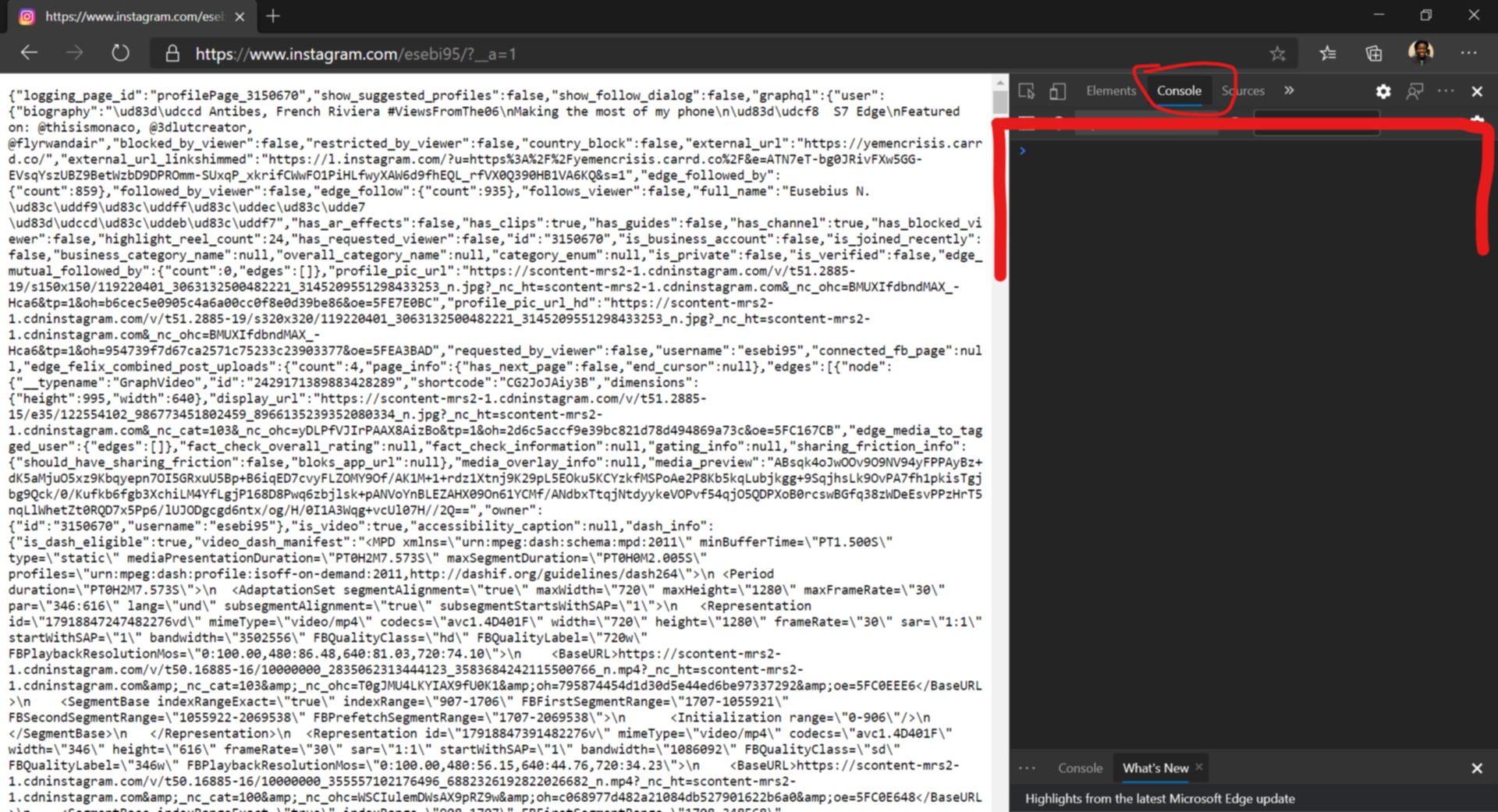This tool helped me clean up the accounts I used to follow on Instagram. I could sort the accounts I follow by details like when they last posted.
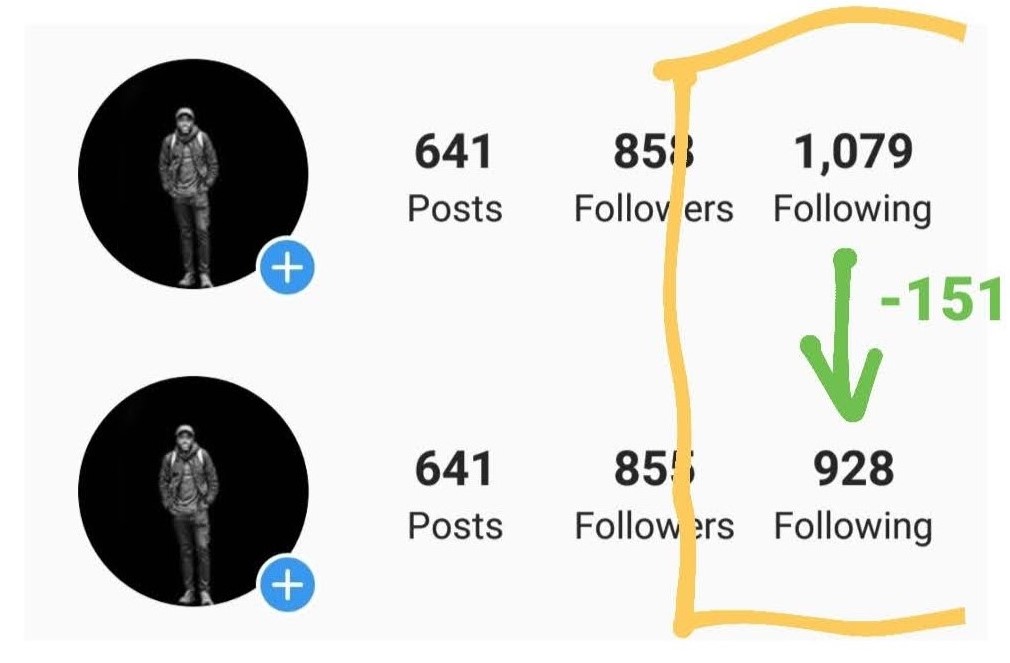
This would not be possible with Instagram’s official APIs so here we use their unofficial, internal APIs. We are using something that wasn’t designed for us to easily use. As you will see, it’s a hack but you will be guided step-by-step.
We need to use the developer tools built-in to modern desktop browsers like Chrome, Firefox and the new Edge. For Safari, you have to enable them under Preferences > Advanced. Everything is happening in your browser on your device and none of your data is sent to a server.
Overview
There are two stages:
- Get the lists of all followers and all followings.
- If your combined number of followings and followers is more than 9,900,
the tool will try to only get as many of your followings (accounts that you follow) as possible, up to 10,000.
- If your combined number of followings and followers is more than 9,900,
the tool will try to only get as many of your followings (accounts that you follow) as possible, up to 10,000.
- Optional: Get details about each account. This can run for hours as we’re limited to 100 accounts per hour.
- You will get details including:
- number of posts, followers and followings
- number of their followers that you follow
- date of their last post
- are they a business account?
- have they joined recently?
- Warning: Due to the possibly large number of requests, the Instagram app might ask you to verify your identity via email or phone number.
- You will get details including:
This tool doesn’t unfollow accounts for you, you will have to open the linked Instagram profiles to unfollow.
Legal disclaimer
The tool is provided “as is”, without warranty of any kind, express or implied, including but not limited to the warranties of merchantability, fitness for a particular purpose and noninfringement. In no event shall the authors or copyright holders be liable for any claim, damages or other liability, whether in an action of contract, tort or otherwise, arising from, out of or in connection with the tool or the use or other dealings in the tool.
Let’s go!
1. Setup
Make sure you’re logged in on instagram.com.
In the new instagram.com tab, open the browser console (normally Ctrl+Shift+J on Windows/Linux or ⌘+Option+J on Mac).
Copy the code below into the console and press Enter. This will set up all the needed functions.
var lists = {};
var prunedUsernameList = [];
var moreDetails = [];
var doAbort = false;
var copyFunc = copy;
const GRAPHQL_MAX_PER_PAGE = 50;
const StoryViewStatus = Object.freeze({ NA: 0, NONE: 1, PARTIAL: 2, ALL: 3 });
const HttpStatus = Object.freeze({ TOO_MANY_REQUESTS: 429 });
const timer = ms => new Promise(res => setTimeout(res, ms));
function getTime() {
return new Date().toLocaleTimeString();
}
function abort() {
doAbort = true;
console.info('Abort has been triggered.');
}
function handleResult(result, variableName) {
console.log(result);
copyFunc(result);
console.info(`******************************\n Done! The result is now copied to the clipboard. To copy again, run:\n\t copy(${variableName})`);
}
function minPagesNeeded(total) {
return Math.ceil(total / GRAPHQL_MAX_PER_PAGE);
}
function limitConfigs(configs, pageLimit) {
let result = configs.slice(0, 1);
let resultPages = minPagesNeeded(configs[0].total_count);
for (let i = 1; i < configs.length; ++i) {
let c = configs[i];
let thisPages = minPagesNeeded(c.total_count);
if ((resultPages + thisPages) <= pageLimit) {
result.push(c);
resultPages += thisPages;
} else {
console.info(`Ignoring the ${c.total_count.toLocaleString()} ${c.name}.`);
}
}
return result;
}
async function getLists() {
let pageLimits = { withoutWaiting: 200, withWaiting: 370 };
let pageLimit = pageLimits.withoutWaiting;
let baseInfo = null;
try {
baseInfo = JSON.parse(document.getElementsByTagName('body')[0].innerText);
} catch (error) {
console.error('You may not be on the right page, normally it should be like "https://www.instagram.com/username/?__a=1&__d=dis"', error);
return;
}
var userId = baseInfo.graphql.user.id;
var followersCount = baseInfo.graphql.user.edge_followed_by.count;
var followingsCount = baseInfo.graphql.user.edge_follow.count;
let configs = [
{ name: 'followings', user_edge: 'edge_follow', query_hash: 'd04b0a864b4b54837c0d870b0e77e076', total_count: followingsCount },
{ name: 'followers', user_edge: 'edge_followed_by', query_hash: 'c76146de99bb02f6415203be841dd25a', total_count: followersCount }
];
configs = limitConfigs(configs, pageLimit);
let pageCount = 1;
for (let i = 0; (i < configs.length) && !doAbort; ++i) {
let config = configs[i], after = null, hasNext = true, thisList = [];
let doWait = (pageLimit === pageLimits.withWaiting);
console.info(`Fetching ${config.name}...`);
for (; hasNext && (pageCount <= pageLimit) && !doAbort; ++pageCount) {
if (doWait && (pageCount !== 1)) {
// 200 pages every 15 mins assuming 400 ms latency => 4.1 s interval between pages
await timer((15 * 60 * 1000 / 200) - 400);
}
try {
let response = await fetch(`https://www.instagram.com/graphql/query/?query_hash=${config.query_hash}&variables=` + encodeURIComponent(JSON.stringify({
id: userId, include_reel: true, fetch_mutual: true, first: GRAPHQL_MAX_PER_PAGE, after: after
})));
if (!response.ok) {
console.warn(`Failed at page number ${pageCount.toLocaleString()} (during ${config.name} list). HTTP status ${response.status}: ${response.statusText}.`);
if (response.status === HttpStatus.TOO_MANY_REQUESTS) {
doAbort = true;
} // else don't abort
break;
}
try {
response = await response.json();
} catch (error) {
console.error(`Detected that you may need to verify your account. Stopping. Failed at page number ${pageCount.toLocaleString()} (during ${config.name} list).`, error);
doAbort = true;
break;
}
hasNext = response.data.user[config.user_edge].page_info.has_next_page
after = response.data.user[config.user_edge].page_info.end_cursor
thisList = thisList.concat(response.data.user[config.user_edge].edges.map(({ node }) => {
let has_story = Boolean(node.reel.latest_reel_media);
let story_view_status = StoryViewStatus.NA;
if (has_story) {
let seen = node.reel.seen;
if (seen === null) {
story_view_status = StoryViewStatus.NONE;
} else if (seen === node.reel.latest_reel_media) {
story_view_status = StoryViewStatus.ALL;
} else {
story_view_status = StoryViewStatus.PARTIAL;
}
}
return {
id: node.id,
username: node.username,
full_name: node.full_name,
profile_pic_url: node.profile_pic_url,
followed_by_viewer: node.followed_by_viewer,
requested_by_viewer: node.requested_by_viewer,
is_private: node.is_private,
is_verified: node.is_verified,
has_story: has_story,
story_view_status: story_view_status
};
}));
} catch (error) {
console.warn(`Error at page number ${pageCount.toLocaleString()} (during ${config.name} list):`, error);
}
console.log(`[${getTime()}] ${thisList.length.toLocaleString()} of ${config.total_count.toLocaleString()} ${config.name} fetched so far`);
}
console.info(`${thisList.length.toLocaleString()} ${config.name} fetched.`);
lists[config.name] = thisList;
}
doAbort = false;
handleResult(lists, 'lists');
}
async function getMoreDetails(startingIndex = 0, interval = 36000) {
let failures = [];
for (let i = startingIndex; (i < prunedUsernameList.length) && !doAbort; ++i) {
let username = prunedUsernameList[i];
console.log(`[${getTime()}] ${(i + 1).toLocaleString()} of ${prunedUsernameList.length.toLocaleString()}: ${username}`);
if (i !== 0) {
await timer(interval);
}
try {
let response = await fetch(`https://www.instagram.com/${username}/?__a=1&__d=dis`);
if (!response.ok) {
console.warn(`Failed at index ${i.toLocaleString()} (${username}). HTTP status ${response.status}: ${response.statusText}.`);
if (response.status === HttpStatus.TOO_MANY_REQUESTS) {
let totalWaitMins = 30;
let pollingMs = 200;
let totalPolls = totalWaitMins * 60 * 1000 / pollingMs;
console.warn(`Pausing for ${totalWaitMins} minutes. To abort and get the data already fetched (${moreDetails.length.toLocaleString()} users), run:\n abort()`);
for (let pollingCount = 0; (pollingCount < totalPolls) && !doAbort; ++pollingCount) {
await timer(pollingMs);
}
// retry this index
--i;
} else {
// other statuses won't trigger a retry but will be recorded
failures.push({ index: i, username: username, http_status: response.status });
}
continue;
}
try {
response = await response.json();
} catch (error) {
console.error(`Detected that you may need to verify your account. Stopping. Failed at index ${i.toLocaleString()} (${username}).`, error);
failures.push({ index: i, username: username, error: error });
break;
}
let user = response.graphql.user;
let posts = user.edge_owner_to_timeline_media.edges;
let last_post_timestamp = null;
if (posts.length > 0) {
last_post_timestamp = posts[0].node.taken_at_timestamp;
}
moreDetails.push({
id: user.id,
username: user.username,
full_name: user.full_name,
profile_pic_url: user.profile_pic_url,
profile_pic_url_hd: user.profile_pic_url_hd,
follows_viewer: user.follows_viewer,
followed_by_viewer: user.followed_by_viewer,
requested_by_viewer: user.requested_by_viewer,
follow_count: user.edge_follow.count,
followed_by_count: user.edge_followed_by.count,
mutual_followed_by_count: user.edge_mutual_followed_by.count,
posts_count: user.edge_owner_to_timeline_media.count,
is_private: user.is_private,
last_post_timestamp: last_post_timestamp,
story_highlights_count: user.highlight_reel_count,
has_igtv: user.has_channel,
has_reel_clips: user.has_clips,
has_ar_effects: user.has_ar_effects,
has_guides: user.has_guides,
is_joined_recently: user.is_joined_recently,
is_verified: user.is_verified,
is_business_account: user.is_business_account,
business_category_name: user.business_category_name,
overall_category_name: user.overall_category_name
});
} catch (error) {
console.log(error);
failures.push({ index: i, username: username, error: error });
}
}
doAbort = false;
if (failures.length) {
console.warn(`${failures.length.toLocaleString()} failure(s): `, failures);
}
handleResult(moreDetails, 'moreDetails');
}
2. Get lists
Copy the code below into the console and press Enter:
getLists()
When you get a “Done” message at the bottom of your console, the result will be automatically copied. Paste it below; it might take a few seconds to paste. If not copied, run:
copy(lists)
Estimated time needed for more details:
Below you can unselect accounts in order to reduce the time needed to get more details. You will see the new time estimate below the table. Clicking on a user link will open their profile in a new tab. I requested to follow means it’s a private account you requested to follow and they haven’t approved yet.
| Selected? | Username | Full name | Private? | Verified? | Has story? | I viewed their story? | Follows me? | I am following? | I requested to follow? |
|---|---|---|---|---|---|---|---|---|---|
| Selected? | Username | Full name | Private? | Verified? | Has story? | I viewed their story? | Follows me? | I am following? | I requested to follow? |
3. Optional: Get more details
If you’re happy with the time estimate above, copy the code below into the console and press Enter:
/* Code to copy will appear here after clicking the blue button (Refresh time estimate) above */
When you get a “Done” message at the bottom of your console, the result will be automatically copied. Paste it below; it might take a few seconds to paste. If not copied, run:
copy(moreDetails)
Bear in mind that if an account is private and you’re not following them, you will only see the public details. Some of the columns explained:
- Mutual followers: how many of their followers you follow
- AR effects: Story effects or filters created by that account
- Guides: what are they?
| Username | Full name | Private? | Follows me? | I am following? | I requested to follow? | Followings | Followers | Mutual followers | Joined recently? | Verified? | Business account? | Business category | Posts | Last post date | Story highlights | IGTV? | Reels? | AR effects? | Guides? |
|---|---|---|---|---|---|---|---|---|---|---|---|---|---|---|---|---|---|---|---|
| Username | Full name | Private? | Follows me? | I am following? | I requested to follow? | Followings | Followers | Mutual followers | Joined recently? | Verified? | Business account? | Business category | Posts | Last post date | Story highlights | IGTV? | Reels? | AR effects? | Guides? |
Ending notes
Your data is stored in this browser tab, even after refreshing, until the tab is closed. You can also manually clear this local storage:
What I discovered from the accounts I followed
- Old inactive accounts with last post date as far back as 10th May 2012.
- @sakaguchiaya, with 29k followers, last posted in November 2012.
- Friends that never followed me back, perhaps they stopped using Instagram.
- A few “friends” that stopped following me.
- Accounts that started with photography then turned personal after Instagram became mainstream.
- A few accounts that deleted all posts, at least one of these because they were worried about Instagram’s policy change regarding ownership rights.
I’d love to know what you think of this tool. You can leave a comment below or contact me.
Source code • How I built this tool